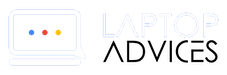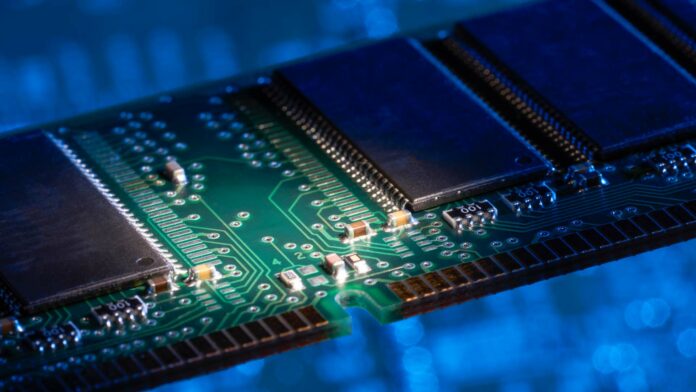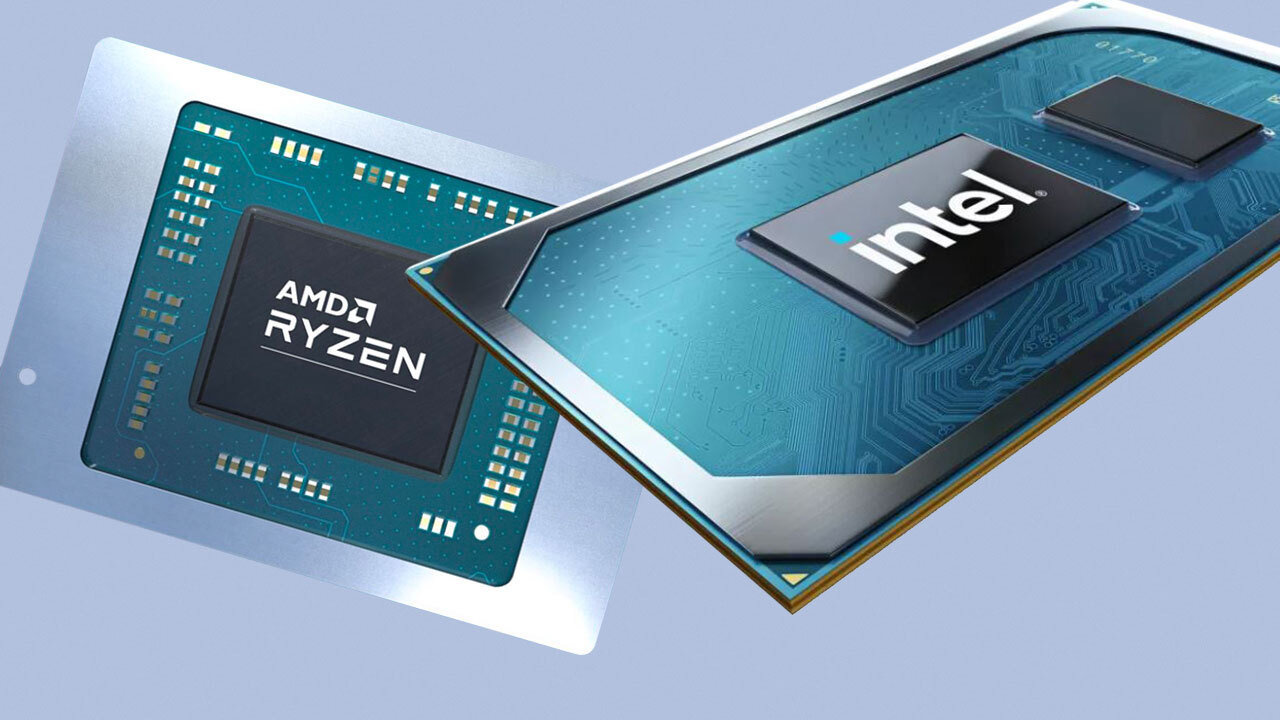Random-access memory, known as RAM is one of the key components of any computing device whether it is your phone, TV or in our discussion laptop / PC.
Before we head to how much RAM you need for your laptop or to be specific for your computing needs, let’s figure out what RAM is for, in case you are not aware of it.
Imagine you are assembling a car, you will be needing lots of tools. While you are at work, instead of having to dig into your toolbox each time, you spread them out temporarily for quick access. Well, that is what RAM does. RAM is a form of temporary computer storage. While you have data stored in your hard drive, for the CPU or Central Processing Unit to access them each time directly from there will slow things down. So each time you launch a program, the data required are spread out in RAM temporarily to be received and read almost instantaneously. So RAM boosts performance and speed.
So how much RAM do you need? While the more is merrier sounds great, the more also costs more and more is not always needed. It solely depends on how you intend to use your laptop.
4GB RAM: I would vehemently oppose going with 4GB RAM. If you are on a very tight budget and opting for low-end Chromebooks you can scrape through but be prepared for sluggish performance and restrict the machine for very basic tasks like taking notes, word documents, emails and surfing the internet. Even most phones have 4GB as a bare minimum these days.
8GB RAM: This should be the ideal minimum when it comes to RAM. Most entry-level notebooks come with 8GB RAM. You could do a bit of basic windows gaming on low graphic settings, graphic designing, programming etc.
16GB RAM: This is the sweet spot when it comes to RAM. Most users would be more than happy with the performance-driven out of 16GB RAM configuration. If you are into gaming, this should be your minimum RAM. It should also handle well multi programs. 16GB RAM has also become the mainstream standard in the market. For those editing videos, using CAD etc 16GB would be a good choice.
32GB RAM: This is entering into the “happier” zone. For heavy content creators, gamers, and professionals looking for more performance boost, this would put them in the right adrenalin. If your work involves heavy rendering, 32 gigs of RAM could help smoothen the performance.
64GB RAM and more: This is luxury. Frankly, it would be overkill for 99% of users and also more ideal for workstation and PC builds for specific high end needs. It would be better to invest in a better graphics card and other components than just wanting to boost it to 64GB just because it is available in the market.
So I hope this makes it clearer for you to help with your laptop purchase decisions. Most laptops these days come with DDR4 RAM, I don’t think you would end up on an old DDR3 machine, stay away from the old gen.
Oh wait, you heard DDR5 RAM is on the way? Yes, you are right but it is still a long road ahead and probably in 2022. Even when it comes, the early adoption cost will be super high. So settle for the tested DDR4 for now.